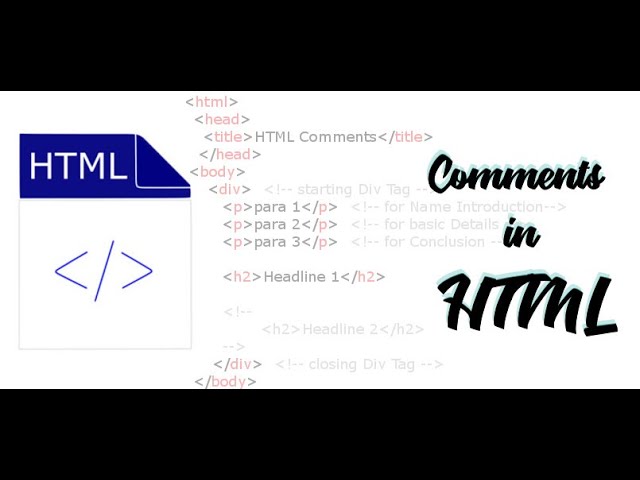If you are new to coding and HTML, it is essential to learn how to add comments to your code. Comments are lines of text in your HTML code, Basic HTML Tags that do not affect the website’s appearance or functionality. In this article, we will guide you through the process of adding comments to your code, what is HTML Comment Out and HTML Comment.
Table of Contents
What are HTML comments?
HTML comments are lines of text that are not displayed on the website. They are used to explain the code’s purpose, making it easier for other programmers to understand your code.
Why are HTML comments important?
HTML comments are important because they make it easier for other programmers to understand your code. Comments can also help you remember what your code does and why you wrote it that way. Additionally, comments can help you troubleshoot any issues that may arise in your code.
How to write HTML comments?
To write an HTML comment, you need to use the following syntax:
<!– Your comment here –>
Your comment should be written between the two arrows (<!– and –>). The text between the arrows will not be displayed on the website.
Where to add HTML comments?
You can add HTML comments anywhere in your code. It is a good practice to add comments at the beginning of your code to explain its purpose. Additionally, you can add comments to specific lines of code to explain what they do.
How to use HTML comments to debug code?
HTML comments can be useful for debugging code. If you are experiencing an issue with your code, you can add comments to help you identify the problem. For example, you can add comments to specific lines of code to help you remember what they do or to explain why you wrote them that way.
Tips for writing HTML comments
When writing HTML comments, it is essential to keep them concise and relevant. Your comments should explain what the code does and why you wrote it that way. Additionally, you should avoid using comments to state the obvious or to repeat the code’s purpose.
Best practices for using HTML comments
Here are some best practices for using HTML comments:
Use comments to explain your code’s purpose and functionality.
Avoid using comments to state the obvious or to repeat the code’s purpose.
Keep your comments concise and relevant.
Use comments to help you remember what your code does and why you wrote it that way.
Use comments to help other programmers understand your code.
HTML comment out
HTML comment out is a technique used to temporarily remove lines of code from your website without deleting them. This technique is useful when you want to test a specific section of your code or when you want to make changes to your website’s design.
How to HTML comment out?
To HTML comment out a section of your code, you need to surround the lines of code with the following syntax:
<!– Your comment here
Your code here
Your comment here –>
The lines of code between the two arrows (<!– and –>) will not be displayed on the website. You can remove the comments to display the code again.
Conclusion
HTML comments are an essential part of coding. They help you explain your code’s purpose, remember what it does, and troubleshoot any issues that may arise. Additionally, HTML comment out is a useful technique that allows you to temporarily remove lines of code from your website without deleting them. By following the tips and best practices outlined in this article, you can use HTML comments to write clean and well-documented code.