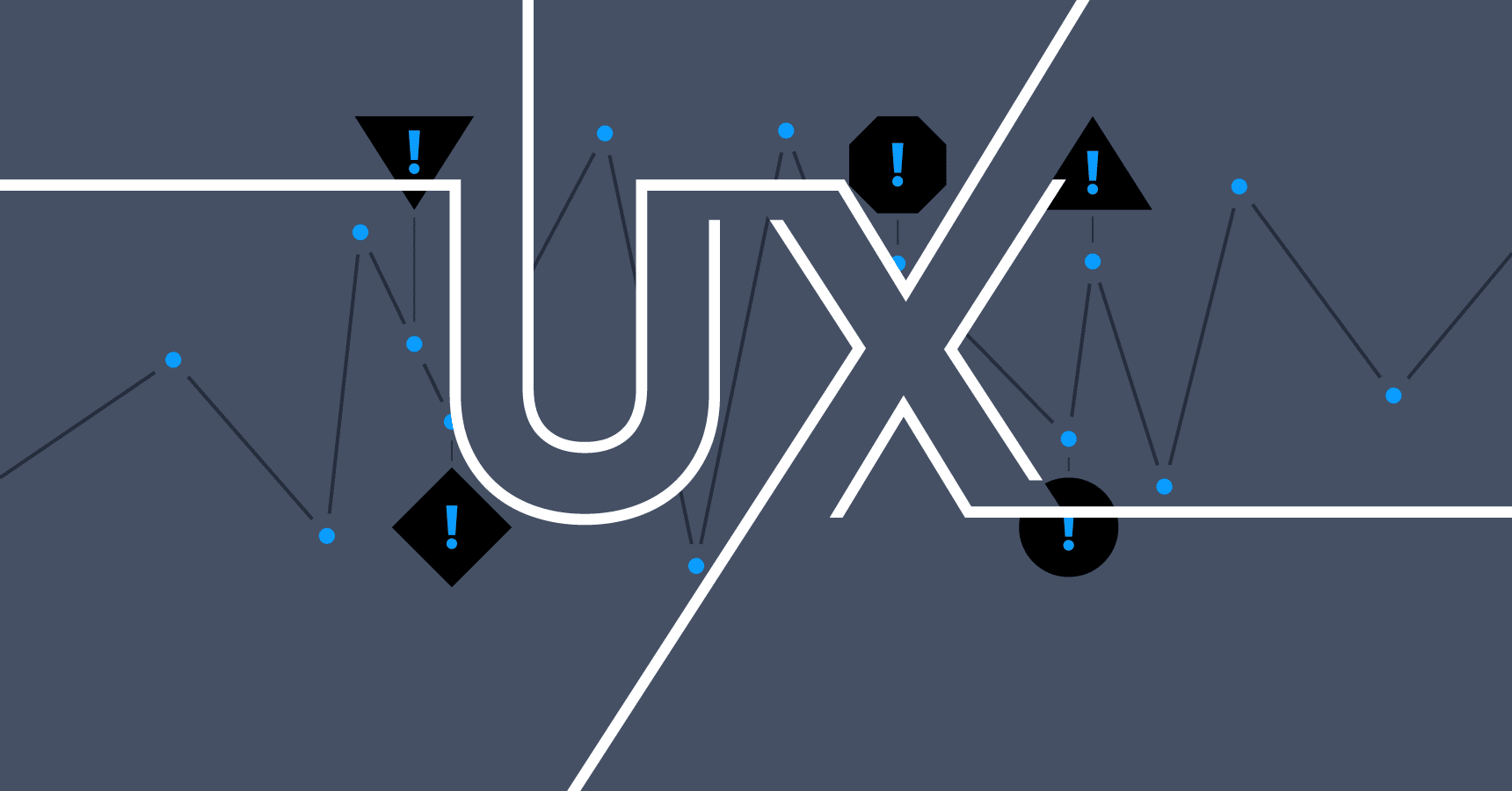When it comes to UX/UI design, creating a seamless and enjoyable user experience should be the primary goal. However, there are common mistakes that designers often make, which can hinder the overall user experience and impact the success of a product or website. In this article, we will discuss five common UX/UI design mistakes to avoid, ensuring that your designs are user-friendly, intuitive, and visually appealing.
Table of Contents
Neglecting User Research and Testing

One of the biggest mistakes in UX/UI design is failing to conduct thorough user research and testing. Understanding your target audience and their needs is essential to create designs that resonate with them. By conducting user research, you can gather valuable insights that inform your design decisions. Additionally, user testing allows you to identify usability issues and make necessary improvements before launching your product.
Overcomplicating Navigation
Complex and confusing navigation can quickly frustrate users and lead to high bounce rates. It’s important to keep navigation simple, intuitive, and consistent across the entire interface. Avoid overcrowding the navigation bar with too many options and use clear and descriptive labels. Implementing a search bar and including breadcrumbs can further enhance the user’s ability to navigate smoothly through your website or application.
Ignoring Mobile Responsiveness
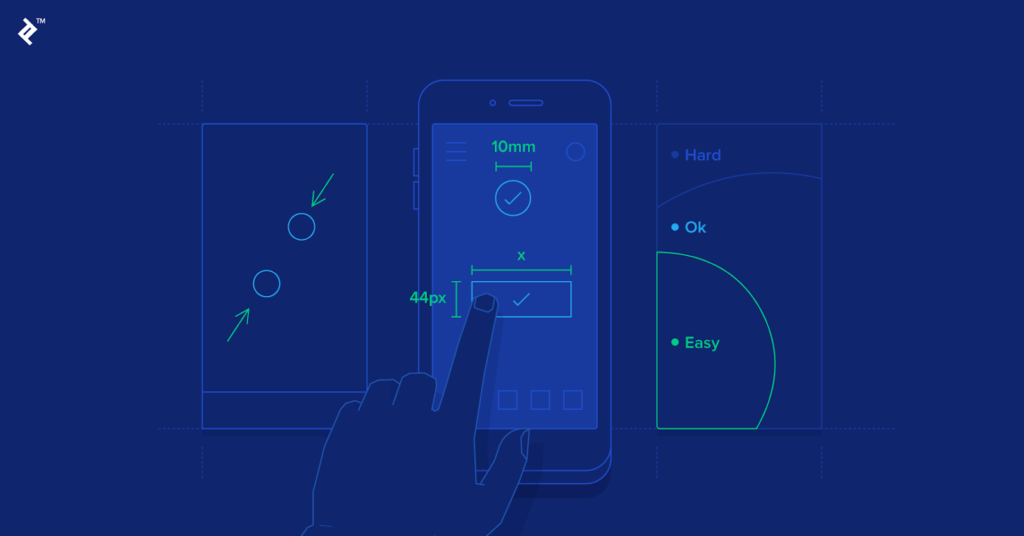
With the increasing use of mobile devices, designing for mobile responsiveness is crucial. Neglecting to optimize your design for various screen sizes can result in a poor user experience on smartphones and tablets. Make sure your website or application is responsive, adapting seamlessly to different devices. Consider factors such as touch-friendly buttons, legible text, and optimized image sizes to ensure a pleasant mobile experience for your users.
Lack of Consistency and Branding
Consistency plays a vital role in UX/UI design. Inconsistencies in typography, color schemes, button styles, and overall visual elements can confuse users and make your design appear unprofessional. Establish a clear set of design guidelines and stick to them throughout your project. Consistent branding across different pages and sections will help users recognize and familiarize themselves with your interface, fostering trust and enhancing the overall user experience.
Failing to Prioritize Accessibility

Accessibility is a crucial aspect of UX/UI design that is often overlooked. Designing with accessibility in mind ensures that your product can be used by a wide range of users, including those with disabilities. Consider factors such as color contrast, keyboard accessibility, alternative text for images, and proper heading structures. By making your design accessible, you not only comply with accessibility guidelines but also provide an inclusive experience for all users.
Conclusion
By avoiding these common UX/UI design mistakes, you can greatly enhance the user experience and increase the chances of success for your product or website. Conducting user research, simplifying navigation, optimizing for mobile responsiveness, maintaining consistency, and prioritizing accessibility are key principles that every designer should follow. Remember, a well-designed and user-friendly interface not only delights users but also encourages them to engage and return, resulting in a positive impact on your business or project.
Learn about: Unleash the Power of Connectivity with Android Messages for Web: Your Gateway to Effortless Messaging